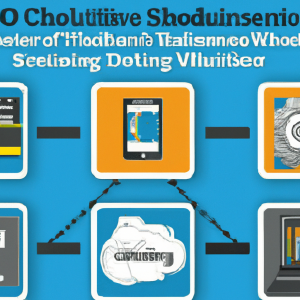Demystifying VPS: A Beginner’s Guide
Virtual Private Servers (VPS) are increasingly popular in the world of web hosting, providing users with more control, flexibility, and customization options compared to shared hosting. However, for beginners, the concept of VPS can be daunting and confusing. In this guide, we will demystify VPS and help you understand what it is, how it works, and why you might consider using one for your website.
What is a VPS?
A Virtual Private Server (VPS) is a virtualized server that mimics a dedicated server within a shared hosting environment. Essentially, a physical server is divided into multiple virtual servers, each with its own operating system, resources, and configuration settings. This allows users to have more control over their server environment without the cost of a dedicated server.
How does a VPS work?
A VPS works by utilizing virtualization technology to create isolated virtual environments on a physical server. Each VPS is allocated a specific amount of resources, such as CPU, RAM, storage, and bandwidth, which are independent of other VPS on the same server. This ensures that one user’s activities on a VPS do not impact the performance of other VPS on the server.
Why use a VPS?
There are several reasons why you might consider using a VPS for your website:
- More control: With a VPS, you have full root access to your server, allowing you to install custom software, configure settings, and manage security as you see fit.
- Performance: VPS typically offer better performance and reliability compared to shared hosting, as resources are not shared among multiple users.
- Scalability: VPS can easily scale resources up or down based on your website’s needs, making it a flexible solution for growing websites.
- Security: VPS provides improved security compared to shared hosting, as each VPS is isolated from others on the same server, reducing the risk of security breaches.
Getting started with a VPS
If you’re ready to get started with a VPS, you’ll first need to choose a hosting provider that offers VPS services. Many web hosting companies offer VPS plans with varying levels of resources and features. Once you’ve selected a VPS plan, you can set up your VPS by following these steps:
- Configure your server: Choose your operating system, control panel, and any additional services you need for your website.
- Install software: Install any necessary software or applications on your VPS to build and run your website.
- Secure your server: Ensure your server is secure by implementing security best practices, such as setting up a firewall, using strong passwords, and keeping software up to date.
- Monitor and maintain: Regularly monitor your server’s performance, security, and resource usage to ensure smooth operation of your website.
Conclusion
In conclusion, Virtual Private Servers (VPS) offer a powerful and versatile hosting solution for individuals and businesses looking for more control, performance, and security for their websites. By understanding the basics of VPS and following best practices for setup and maintenance, you can harness the full potential of a VPS for your online presence. Demystify VPS today and take your website to the next level!